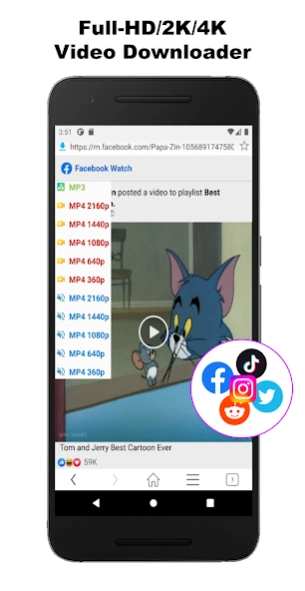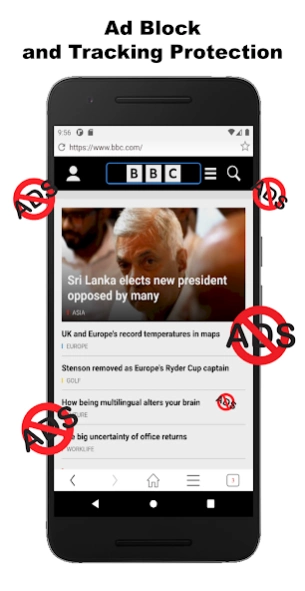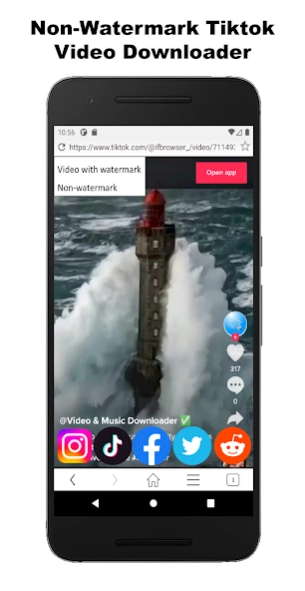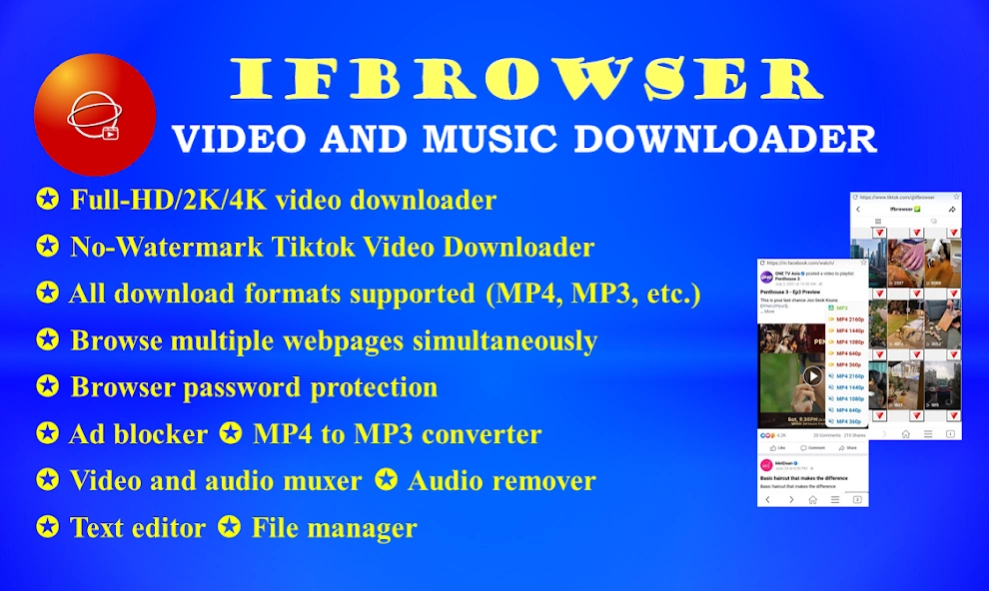Ifbrowser - Video Downloader 8.68
Free Version
Publisher Description
Ifbrowser - Video Downloader - Multitasking browser for downloading music and high quality video
Ifbrowser is a fast and lightweight multitasking web browser that offers a wide range of features. The browser stands out for its ability to download music, non-watermark Douyin/Tiktok videos, HD/Full-HD/2K/4K Facebook videos, and videos from many other popular social network sites. Unlike conventional browsers, Ifbrowser allows you to open and navigate multiple websites simultaneously. Whether you're listening to music, catching up on news, or checking your email, you can effortlessly switch between tabs and manage your online activities efficiently.
MAIN FEATURES
✓ Social media video downloader
Supports downloading HD/Full-HD/2K/4K video and audio from Facebook and many other popular social networking sites (Instagram, Pinterest, Reddit, Tumblr, Weibo, TouTiao, Ixigua, and so on). We would like to note that downloading videos and audios from YouTube is not supported due to the Google privacy.
✓ Ad blocker
Say goodbye to intrusive ads and banners with Ifbrowser's built-in ad blocker. Enjoy faster webpage loading times, enhanced security, and a clutter-free browsing experience. You also have the flexibility to block or unblock specific websites according to your preferences.
✓ Non-Watermark video downloader
✓ Built-in PDF reader
✓ MP4 to MP3 converter
✓ File manager
✓ Notepad
✓ And many more features such as + Password protection + Seamless browsing experience with the multi-tab mode + Extract video without sounds + Export website to texts and pdf + Encrypted backup and restore browser data, and so on.
PRIVACY POLICY
This browser DOES NOT collect and store any user data.
POLICY DISCLAIMER
✓ We just provide a tool to download videos, images, and audio for personal use.
✓ We don’t support or encourage downloading copyright videos, images, and audio in violation of the sites’ terms and conditions. Please check the terms of service of the websites from which the files will be downloaded. If the files are forbidden to be downloaded, the user cannot use this browser to perform any downloading. The user is solely responsible for any misuse of these services, any copyright violations and any illegal use of the downloaded files.
YOUR FEEDBACK
Thank you for using Ifbrowser. We strive to provide you with the best possible browsing experience. We'd love to hear your feedback. If you appreciate using this browser, kindly share your thoughts and consider giving us a 5-star rating. Your input motivates our team to continually improve the app for an enhanced experience.
About Ifbrowser - Video Downloader
Ifbrowser - Video Downloader is a free app for Android published in the System Maintenance list of apps, part of System Utilities.
The company that develops Ifbrowser - Video Downloader is Ifbrowser. The latest version released by its developer is 8.68.
To install Ifbrowser - Video Downloader on your Android device, just click the green Continue To App button above to start the installation process. The app is listed on our website since 2024-04-23 and was downloaded 1 times. We have already checked if the download link is safe, however for your own protection we recommend that you scan the downloaded app with your antivirus. Your antivirus may detect the Ifbrowser - Video Downloader as malware as malware if the download link to com.ltd.ifbrowser is broken.
How to install Ifbrowser - Video Downloader on your Android device:
- Click on the Continue To App button on our website. This will redirect you to Google Play.
- Once the Ifbrowser - Video Downloader is shown in the Google Play listing of your Android device, you can start its download and installation. Tap on the Install button located below the search bar and to the right of the app icon.
- A pop-up window with the permissions required by Ifbrowser - Video Downloader will be shown. Click on Accept to continue the process.
- Ifbrowser - Video Downloader will be downloaded onto your device, displaying a progress. Once the download completes, the installation will start and you'll get a notification after the installation is finished.